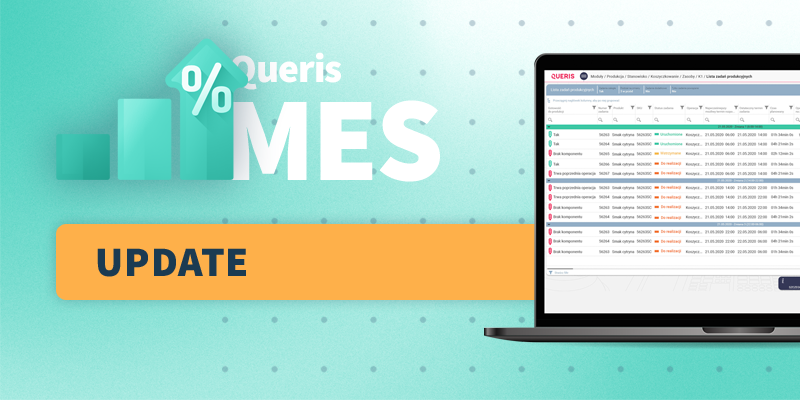Metal processing companies and the broader metal industry are characterized by specific production processes. With a view to customers operating in this market sector, we have prepared an update to our system, which will soon facilitate the production management of selected users with active service support.
Below we publish a description of selected modifications and a list of the most important changes.
The most important changes
Improved function of multitasking resources
In the new version of Queris MES, we have improved the ergonomics of working with the system by developing the multitasking resources function.
Updated production nesting support functionality
In the Queris MES 3.51 release, we have improved production nest handling. With the changes to the functions related to nest production management, the user experience will improve in areas such as:
- Integration of production orders on the nest,
- scheduling of nest work on a Gantt chart,
- management of orders assigned to a nest by the operator of a given position,
- settlement of orders at the nest and position level in the production nest.
Label module
In addition, we have expanded support for production labels with barcodes through the expansion of the labels module. From now on, managing labels directly in the system (creating, storing, printing or distributing internal and external labels for the end customer) will be even simpler and more intuitive.
The easy-to-use editor allows quick creation of designs, automatic filling of templates or integration of order information with the label barcode, which speeds up work and makes it easier to maintain order in the entire structure of the labels used.
This function is a useful support not only for companies in the metal industry, but for all customers using product tracking, or traceability approach.
Other fixes and changes
Most of the other changes that the 3.51 update introduces consist of minor modifications, refinements and development according to customer suggestions of existing functionalities:
- 35346, 37346 – [Desktop] Updated setting of instructions plugged into operations in the process as inactive (automation of setting, improved validation).
- 34313 – Order changes in the area of licenses part 1.
- 38457 – Order changes in the area of licenses part 2.
- 37334 – [Desktop] Activate the option to indicate the day and time for automatic scheduling of tasks every specified time.
- 36046 – Update the function to automatically pause or complete a task while another task is running.
- 35649 – [WEB] Change the naming of dashboard types.
- 35013 – [WEB] Update the logic for running tasks in the general task list.
- 35515 – [WEB] New breadcrumb style.
- 35520 – [WEB] Fix to remove the problem of missing characters on widgets on the dashboard.
- 35100 – [WEB ] Edit activity comment in KP activity list.
- 37303 – [WEB ] Update filter settings on the resource task list view.
- 38906 – [Desktop] Update the display of units on the manager view.
- 38296 – [Desktop] Update the multitask resource functions (permissions).
- 37333 – [WEB] Trigger process control activity on production confirmation.
- 38401 – [WEB] Update the settings of the task sharing function on the socket (permissions).
- 38394 – [WEB] Copy batch number to entitlement.
- 38539 – Arranging the nest entitlement function.
- 37803 – [WEB] Resource Event Report – download period.
- 37335 – [WEB] Planned quantity column in component settlement report.
- 37859 – [WEB] Reports – RCP: update the function to switch from general to detailed (not including granularity).
- 35475 – [WEB] Machinery Report – Shift – Availability – add columns with hours.
- 35484 – [WEB] Machinery Report – Production by product attributes – addition of columns with hours.
- 35495 – [WEB] Machinery Report – Detailed Spectrum – add columns with hours.
- 35504 – [WEB] Machinery Report – Analysis of causes of machine downtime and idleness – addition of columns with hours.
- 35582 – [WEB] Product Reports – addition of columns with hours.
- 35606 – [WEB] Non-Production Tasks and Notification Report – add columns with hours.
- 37308 – [WEB] Hide “TP Normative” columns in the periodic and detailed operators report.
- 34155, 34159, 34157 – [WEB] Ability to print task, order, waste and return component labels from the “Print Label” widget.
- 37762 – [WEB] Print label widget on resource dashboard without task.
- 34868 – [WEB] Adding the ability to mark the task area settlement on the task settlement view.
- 38292 – [WEB] Block automatic task termination for configured task billing view and vice versa.
- 35356 – [WEB] Add widget for quick task creation.
- 35397 – [WEB] Ability to quickly create a task on a resource scheduled with a regular queue.
- 35398 – [WEB] Ability to quickly create a task on a resource scheduled in detail.
- 35357 – [WEB] Ability to mark a task created from a resource’s task list as simplified.
- 37307 – [WEB] The ability to create a secondary task using a widget from the task and resource dashboard.
- 37305 – [WEB] Adding the ability to create a secondary task from the resource task list.
- 38370 – [WEB] Ability to move part of a task to a new resource.
- 37364 – [WEB] Updating the display of resources on the Gantt chart in a nest.
- 38354 – [WEB] Update the views of the Gantt chart (MPS view).
- 37129 – [WEB] Integration status column in the general task list.
- 37699 – General integration service/dedicated integration – Logs for customers.